Creating your online presence, let alone maintaining a social media account, could have varied outcomes. If you are a person looking to create your personal brand or improve online reputation, having your name and other details in searchable results from Google is blissful. However, this doesn’t apply to all.
Some people aren’t happy with the idea of showcasing their public details live or having their information on Google. What this suggests is that a few would prefer not having their details displayed on the web, guarding their privacy.
You might be bummed knowing that even if you do not have a personal blog or content published under your name, Google can still have information stored about you.
If the question, how pops up in your mind, then this guide will help you clear all. The piece educates you about:
- Different ways by which Google accesses your personal information and How To Block Them
- Deactivate your social networking accounts.
- Block personal information from data collection sites.
- Scrap data from personal websites
Ways by Which Google Can Track Information
Have you ever thought about how Google tracks you?
It might not come to you as a surprise that Google keeps tabs on each and every activity of yours. Whether in the form of services or through the apps or any other media channel, Google keeps an eye on you.
Through the same method, it may fetch your ‘public’ personal content from social networks. It could even be your phone numbers or those weird old pictures that you posted in your Facebook account.
But how would you know or where exactly does Google looks to track information? Can it track private details such as credit cards information too? Learn in the next section.
Activity Control Tab:
Log into your Google account and then open this in browser. The Activity Control Tab will take you directly to the page.
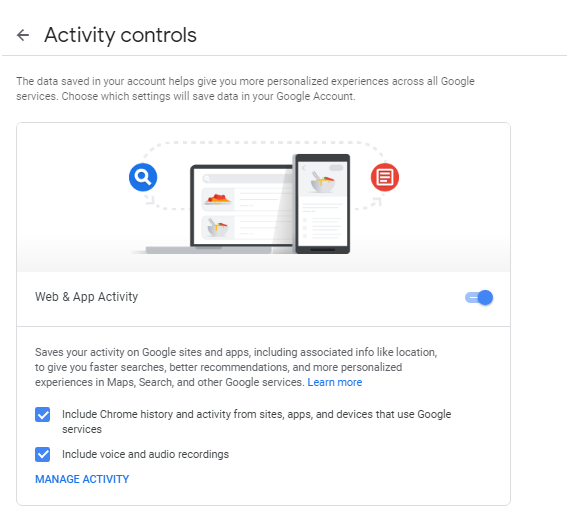
Here, you will have different sections, showcasing all your information.
- Web & App Activity
- Location History
- Device Information
- Voice & Audio Activity
- YouTube Search History
- YouTube Watch History
Steps to removing content or negative search results:
- Click on Manage activity and then select the three dots on the top left corner.
- Here, you can choose from different choices as to how you wish to delete an activity.
- You can also click on the trash icon to delete specific activities.
The process remains the same for all the aforementioned sections. Depending upon how you want to remove information from Google, you can either delete everything or the specific details. For YouTube search history, what you can do is delete them after you have viewed the same or log out of your Google account before viewing videos on YouTube.
Ad Personalization: Here is the list of topics, Google thinks, you might be interested in. Google drags this information based on your past searches, Google search results and website views.
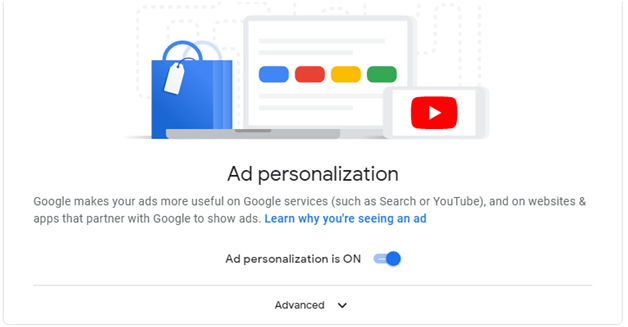
How to Remove:
Once you are on the page (link above), you will see multiple entries of information. You can simply select one of these and then turn off. Or, the best way is to toggle off the button at the top to block overall tracking.
Mobile Phones: Logging in to your Google account from your smartphone again feeds them with huge chunks of data. Starting with your age, gender, and location, Google knows you inside out.
How to Remove:
Your mobile apps share a great deal of information with Google. To stop this, what you need to do is visit Settings, click on account, select Google and then tap on entries to opt-out from the same.
For iOS, click on Google apps and then select the three dots. Under Privacy and Security, opt-out from tracking to prevent data sharing.
Deactivate Social Networking Accounts
It is not just the Google apps that share your data but your social media accounts also do the needful. From Twitter to Facebook, Reddit, and Instagram, every social media network shares your data with Google. To prevent your name from appearing, all you need to do is delete all accounts. Or, if you are not happy with removing them, simply have an account with an alias or a name different than yours.
Another way to hide your information from Google is by editing the settings of the account and turning all your data to be private. As a matter of fact, Facebook gives you the ease to disable sharing your profile page with external search engines.
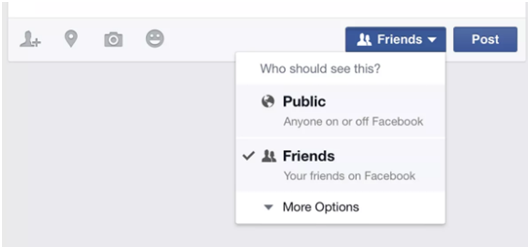
Block personal information from data collection sites.
There are tons of websites or data collection sites to be specific. These gather information about anything or everything that you do over the web. Now, there aren’t any shortcuts here and in order to get your name removed from these accounts, you would need to personally visit them, see if your name is visible and then take measures to remove information from Google.
Scrap data from personal websites
Whether it is a website or a blog, the admin is never under the obligation to remove your name from a post or delete it as a whole. Asking them straightforward would be of no help. It is best to be polite in your approach and ask them out to have your name removed from the website or the blog posted. In case, you aren’t sure who to connect with, visit the contact us or the about us section and contact the webmaster.
At best, you can choose to have an alias for your name of opt for guest posting without credits. This way you can continue working on the blog without having your name popping on the web.
Conclusion
In the end, you must keep in mind that this is a huge process of online reputation management and cannot be completed in a day. You need to be very cautious in the methods and check time after time to make sure nothing slips your search.

